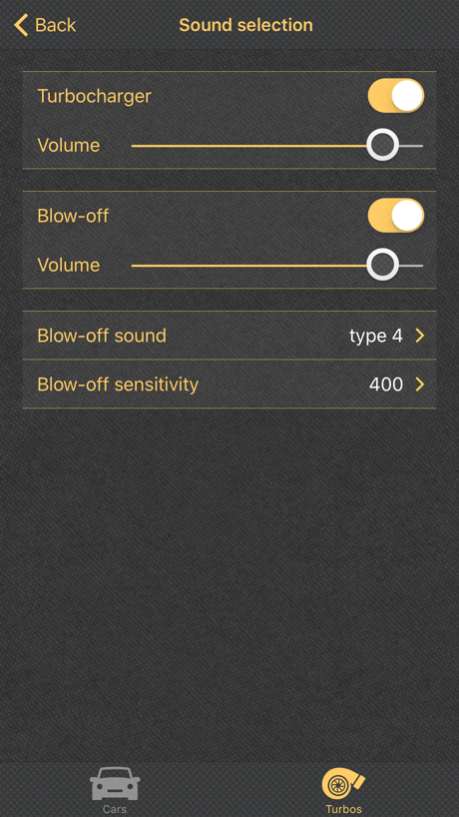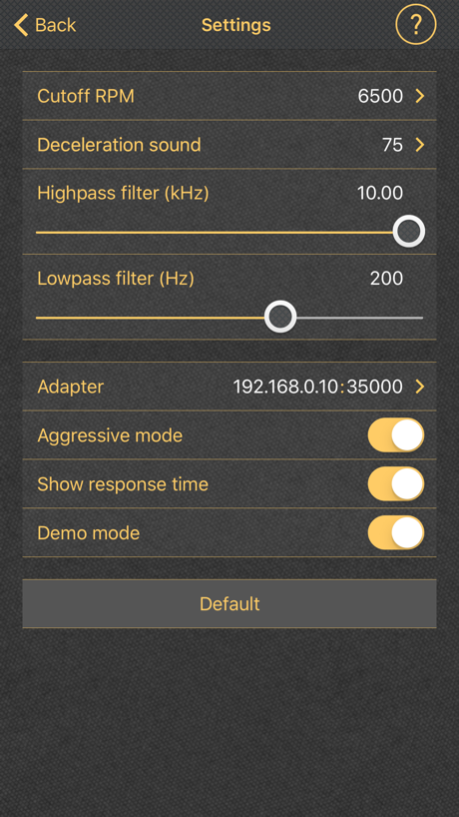OBD SOUND 1.5.1
Free Version
Publisher Description
Want your car to sound like a famous sports cars? Now you can!
Use your Wi-Fi OBD adapter (like the ELM327) and your IPhone/IPad to make the greatest engine sounds ever heard in a standard car!
Connect the phone/tablet to car audio system via AUX cable, Bluetooth headset or FM transmitter for a great sound experience, have fun!
This app reads ECU information in real time and generates selected engine sound. For more fun you can switch on turbocharger sounds.
You can test the app sounds without OBD adapter by switching to demo mode.
How to speed up Wi-Fi OBD adapter
1. Connect the adapter to OBDII connector of the car, turn the ignition on
2. Connect to the adapter via Wi-Fi
3. Open a Web browser and in the address bar, enter the network adapter address (e.g. http://192.168.0.10)
4. On login/pass request enter admin/000000 or admin/admin
5. In the admin panel find an option: Serial Framing Timeout (or Package Time or Data trigger Timeout). Set a value between 1-10. Save and reconnect the adapter to the car
Oct 16, 2017
Version 1.5.1
This app has been updated by Apple to display the Apple Watch app icon.
- fixes
About OBD SOUND
OBD SOUND is a free app for iOS published in the System Maintenance list of apps, part of System Utilities.
The company that develops OBD SOUND is artur tagirov. The latest version released by its developer is 1.5.1. This app was rated by 1 users of our site and has an average rating of 3.5.
To install OBD SOUND on your iOS device, just click the green Continue To App button above to start the installation process. The app is listed on our website since 2017-10-16 and was downloaded 735 times. We have already checked if the download link is safe, however for your own protection we recommend that you scan the downloaded app with your antivirus. Your antivirus may detect the OBD SOUND as malware if the download link is broken.
How to install OBD SOUND on your iOS device:
- Click on the Continue To App button on our website. This will redirect you to the App Store.
- Once the OBD SOUND is shown in the iTunes listing of your iOS device, you can start its download and installation. Tap on the GET button to the right of the app to start downloading it.
- If you are not logged-in the iOS appstore app, you'll be prompted for your your Apple ID and/or password.
- After OBD SOUND is downloaded, you'll see an INSTALL button to the right. Tap on it to start the actual installation of the iOS app.
- Once installation is finished you can tap on the OPEN button to start it. Its icon will also be added to your device home screen.